
Author: Iris Bas
Brand Marketer, LanguageWire
LinkedIn

Author: Iris Bas
Brand Marketer, LanguageWire
LinkedIn

Collaboration made easy.
Close collaboration is vital when creating content involving multiple stakeholders, especially when they aren’t in the same physical location. The channel used to communicate is important too. In fact, a study about how consumers use tech to talk to businesses and brands found that 89% of consumers want to use messaging to communicate with businesses. Messaging is the preferred communication method over phone, email, face-to-face and live chat.
LanguageWire values close collaboration between our language experts, customers and project managers. That is why we created Messages, an improved way to collaborate on our platform. We developed Messages based on best practices and customer feedback. To get the best results when creating content, it’s important that everyone involved in the project can quickly and easily contact each other.
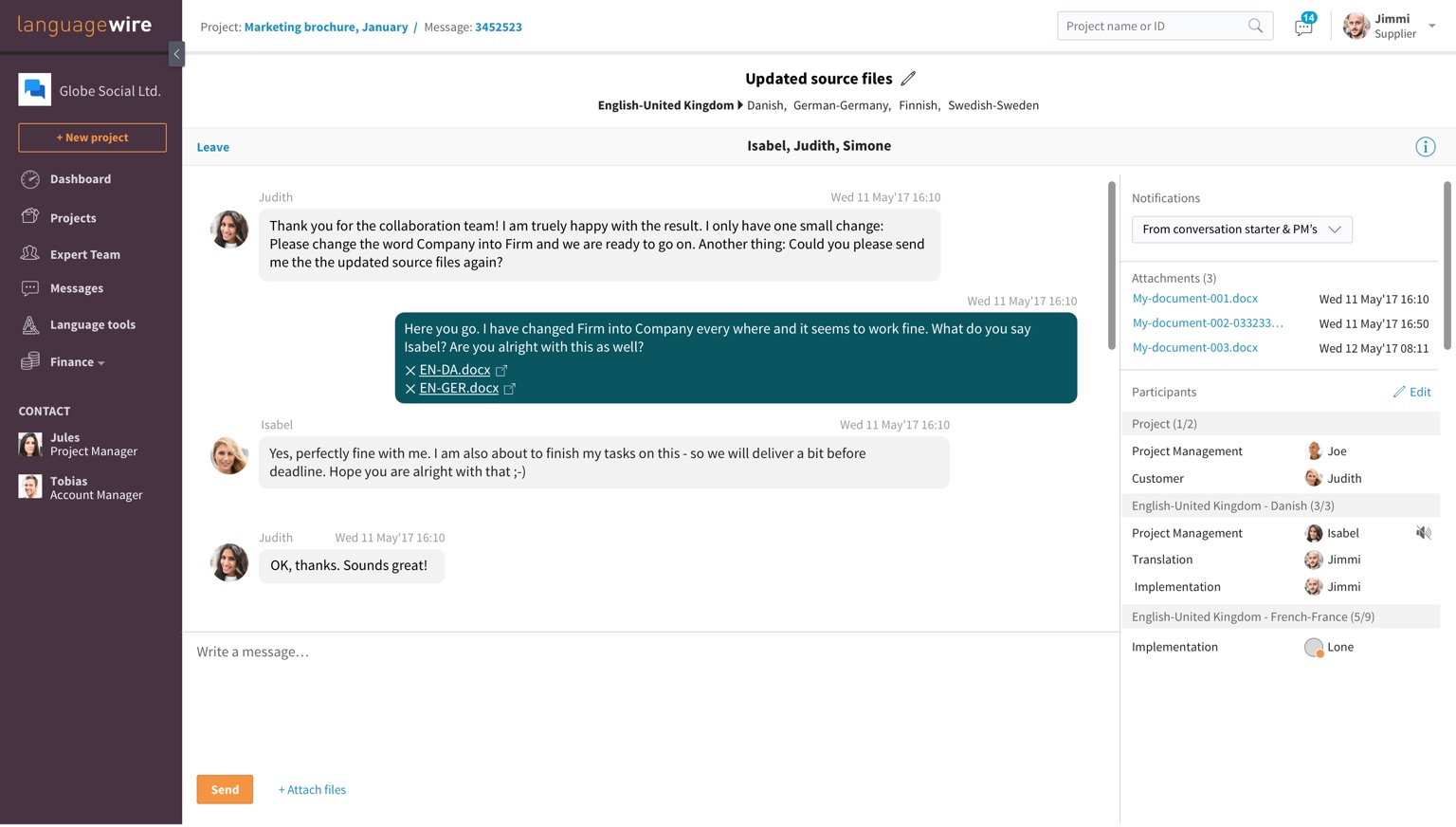
Messages makes it easy to collaborate using LanguageWire.
Messages has a user-friendly interface that resembles other popular messaging platforms. Simply start a message with everyone or specific people in your project, assignment or job. You can also send attachments, which are automatically saved in the LanguageWire platform, so you can easily find them. Phones are the most common device for messaging, so of course, Messages is mobile friendly.
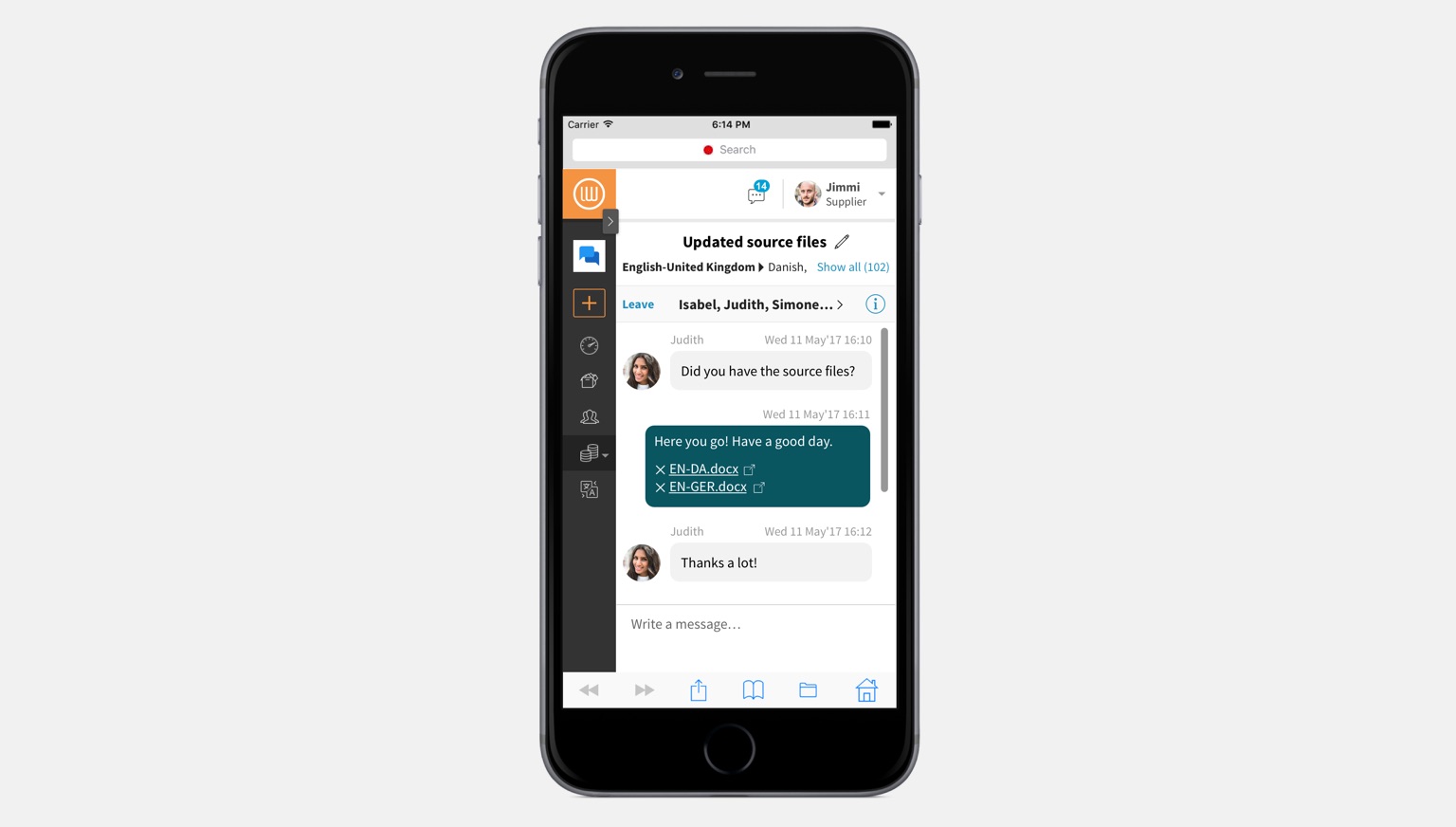
Messages works seamlessly on your smartphone.
One of the main benefits of Messages is that you can directly contact language experts. You don’t need to communicate through your project manager or contact language experts one-by-one. You can send a group message to all experts on your project to clear up details, ask questions or provide an additional briefing. Your project manager will be automatically included in every message, so they don’t miss a thing.
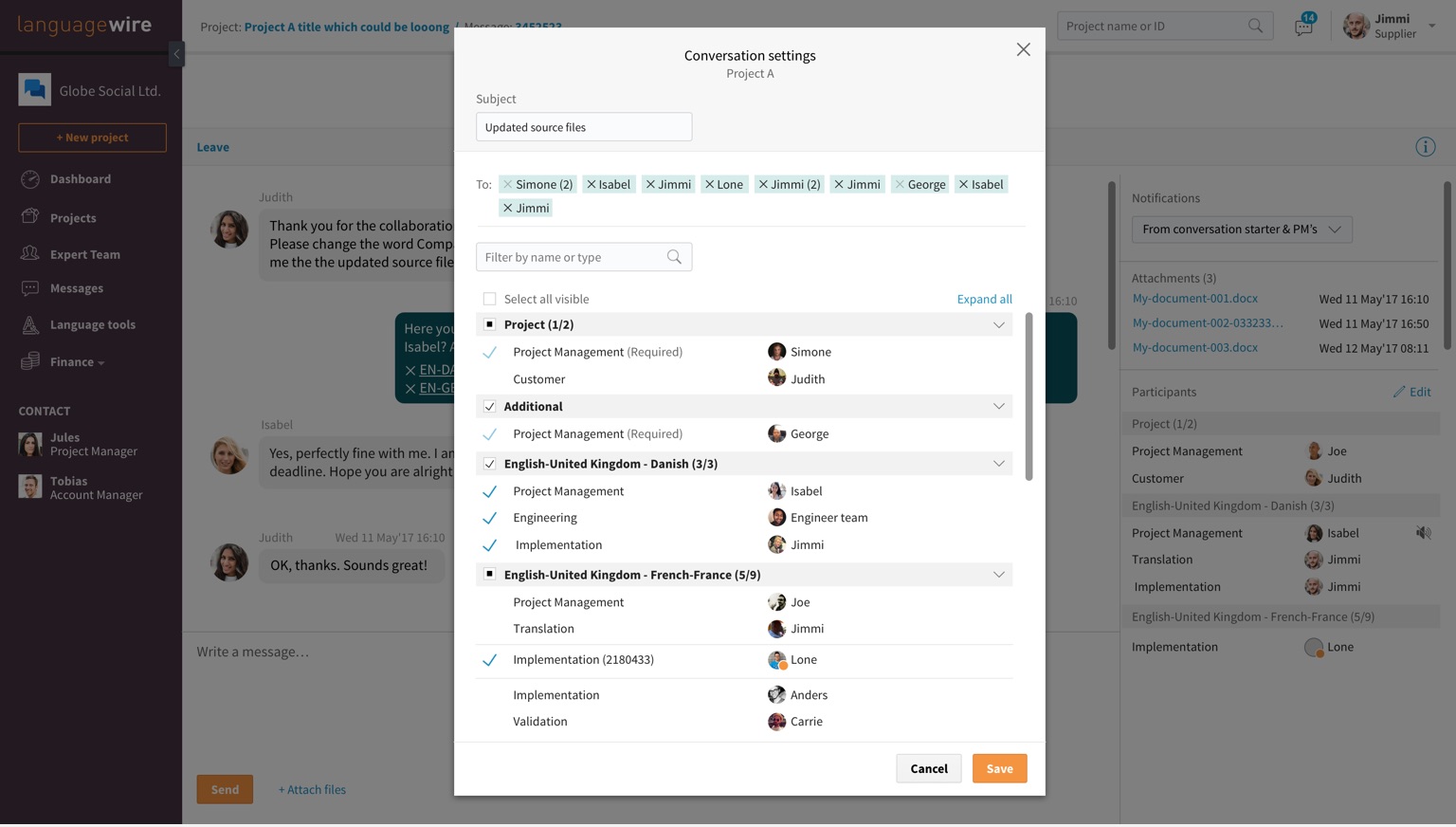
Choose exactly who you want to message.
When you click on Messages, you get a complete overview of all communication about every project. You don’t need to go into individual projects, assignments or jobs because all messages are saved in one central place. If you click on a project, you can view all messages from corresponding assignments and jobs.
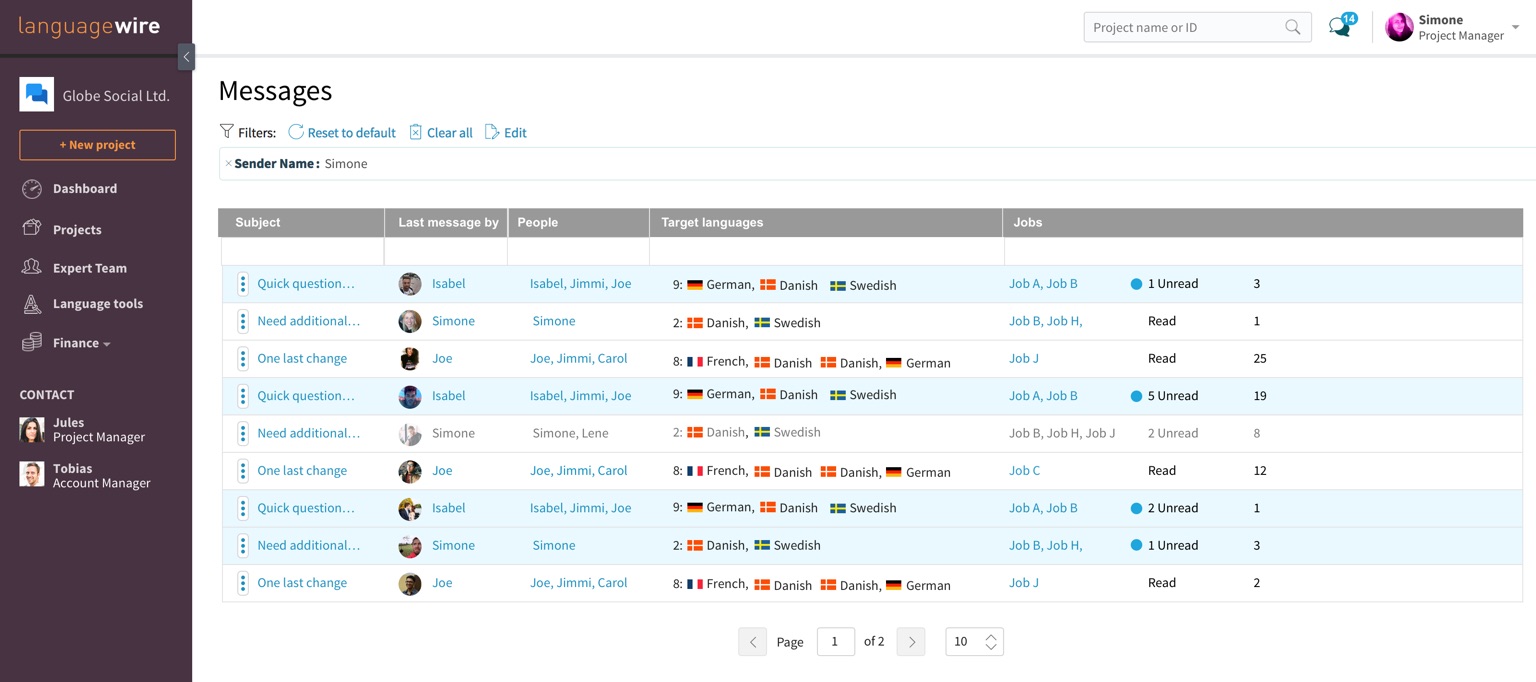
Get a complete overview of all communication in the Messages section
Whenever you send a message in LanguageWire, a notification email is sent to recipients. Messages often have several recipients, such as the language expert for each target language. To help reduce inbox clutter, you can choose to get an email whenever anyone sends a message in the chain, or only from the message starter and project manager.
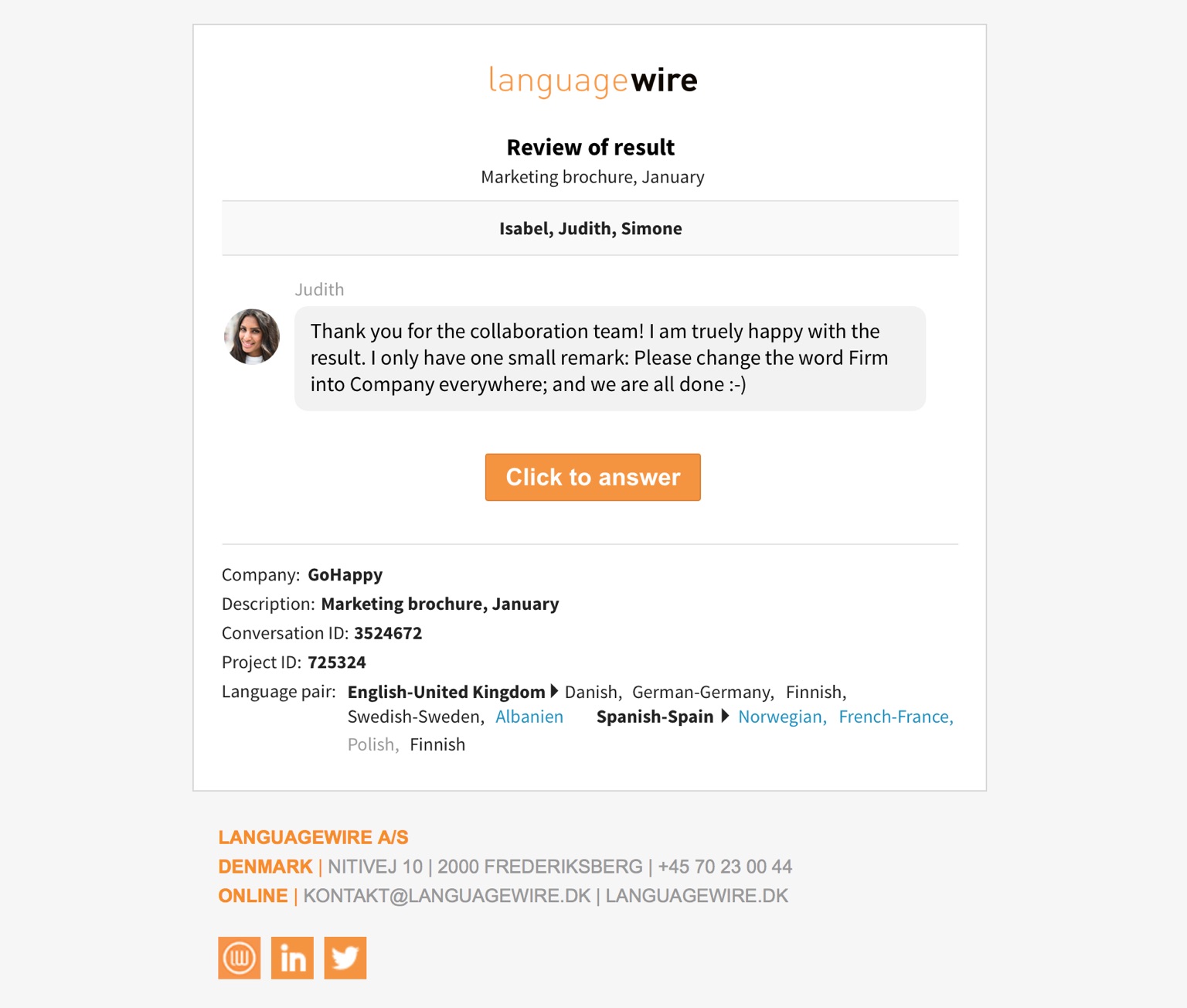
Email notifications ensure you never miss an important message.
Streamline your communication when creating content and avoid unnecessary bottlenecks or misunderstandings with Messages.
Related content
How can we help you?
Your journey to a powerful, seamless language management experience starts here! Tell us about your needs and we will tailor the perfect solution to your enterprise.