Combine automation with expert QA for speed and accuracy.
TMS built to scale with your global business
Scale intelligently
Grow your multilingual content output without increasing complexity or headcount - thanks to automated workflows, built-in AI, and flexible service models that adapt as your global needs evolve.
Scale with confidence- see our AI tools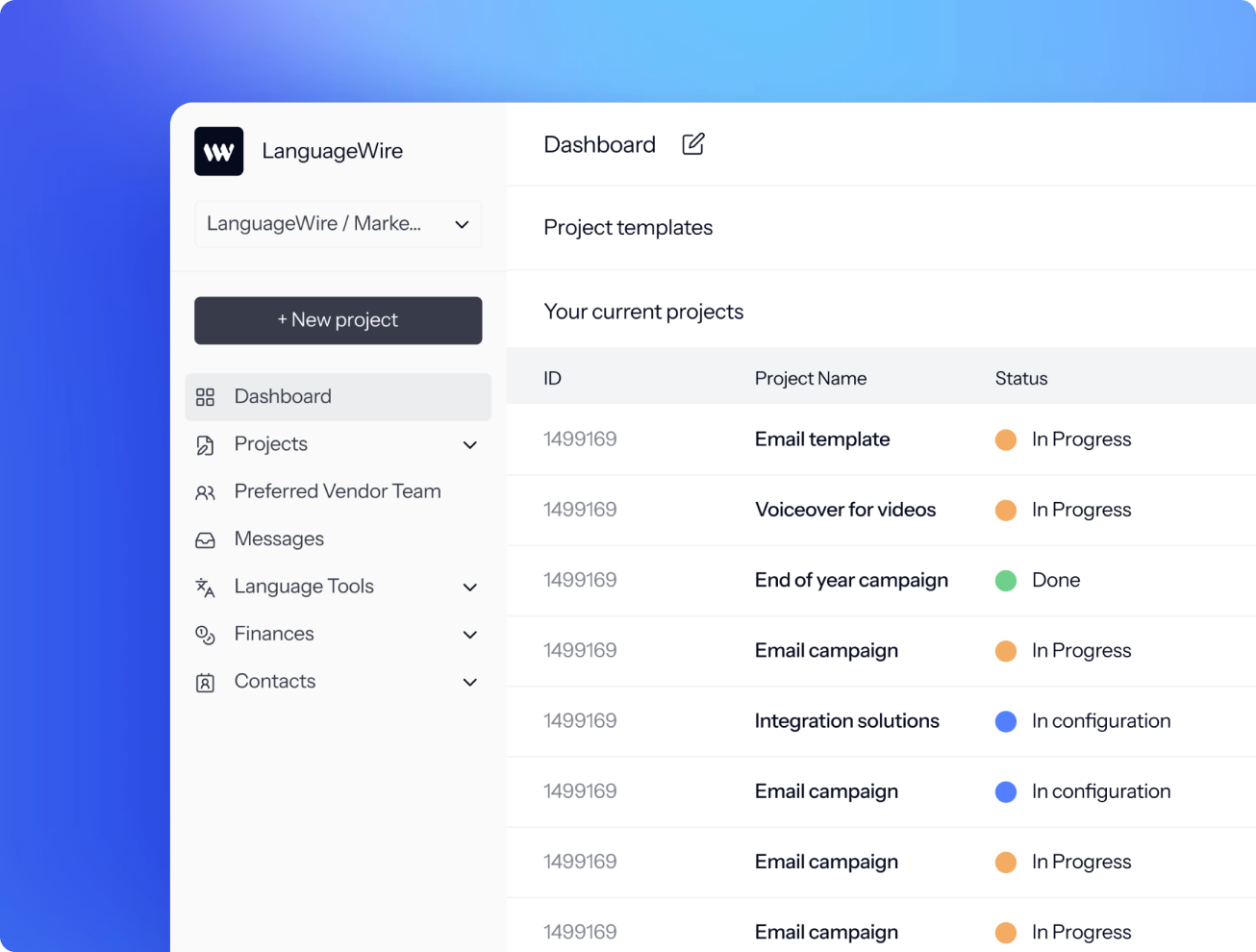
Connect seamlessly
Stay in control
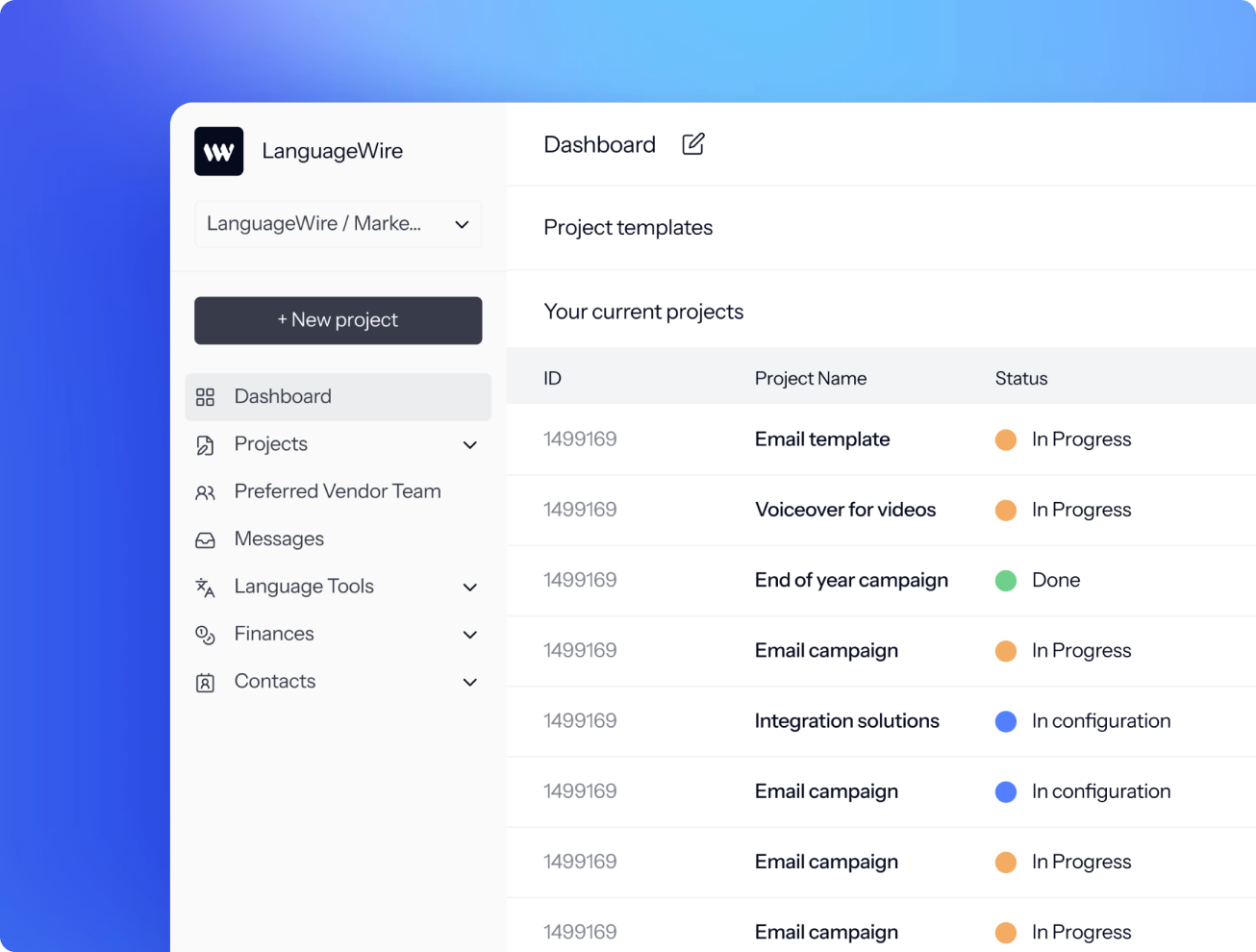
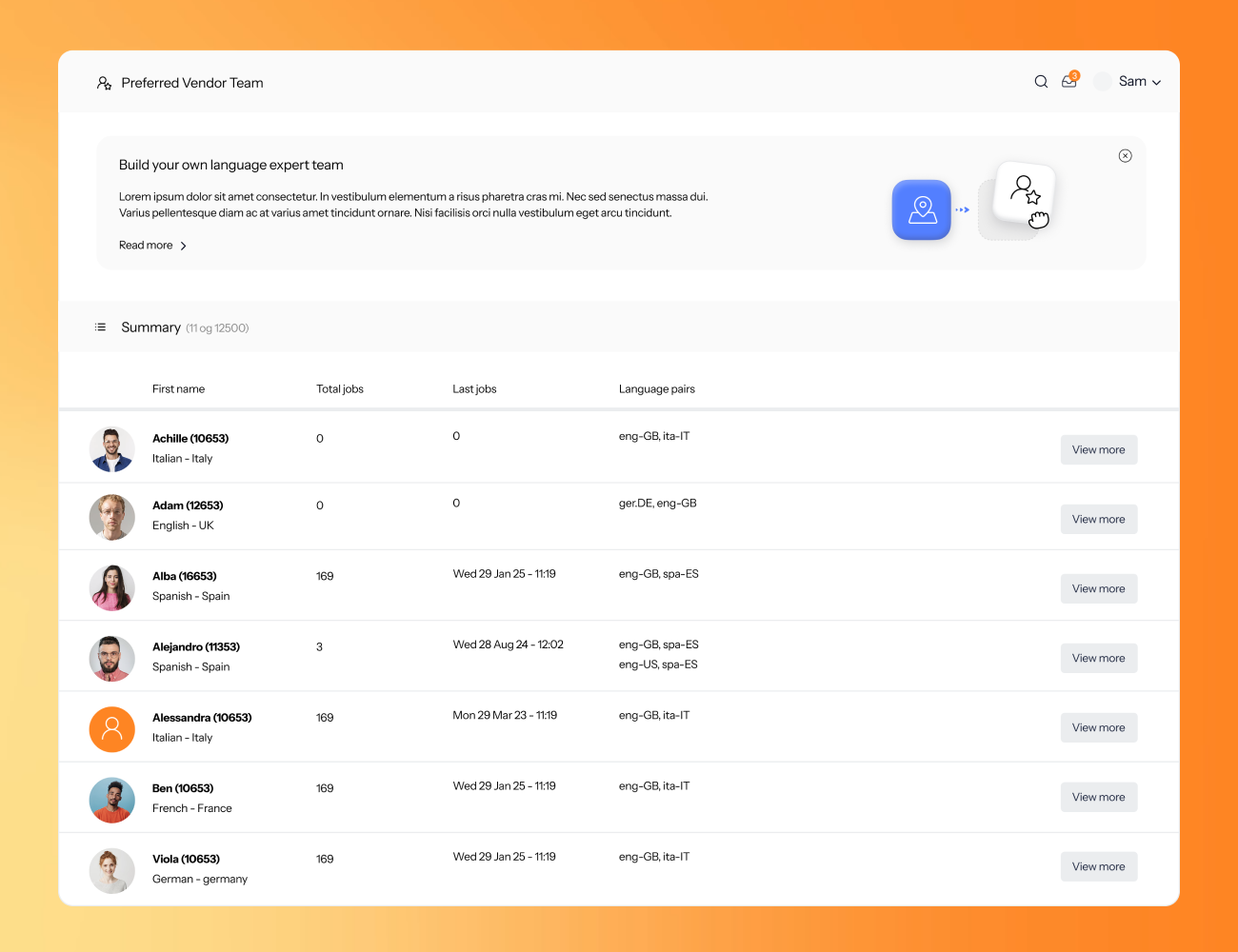
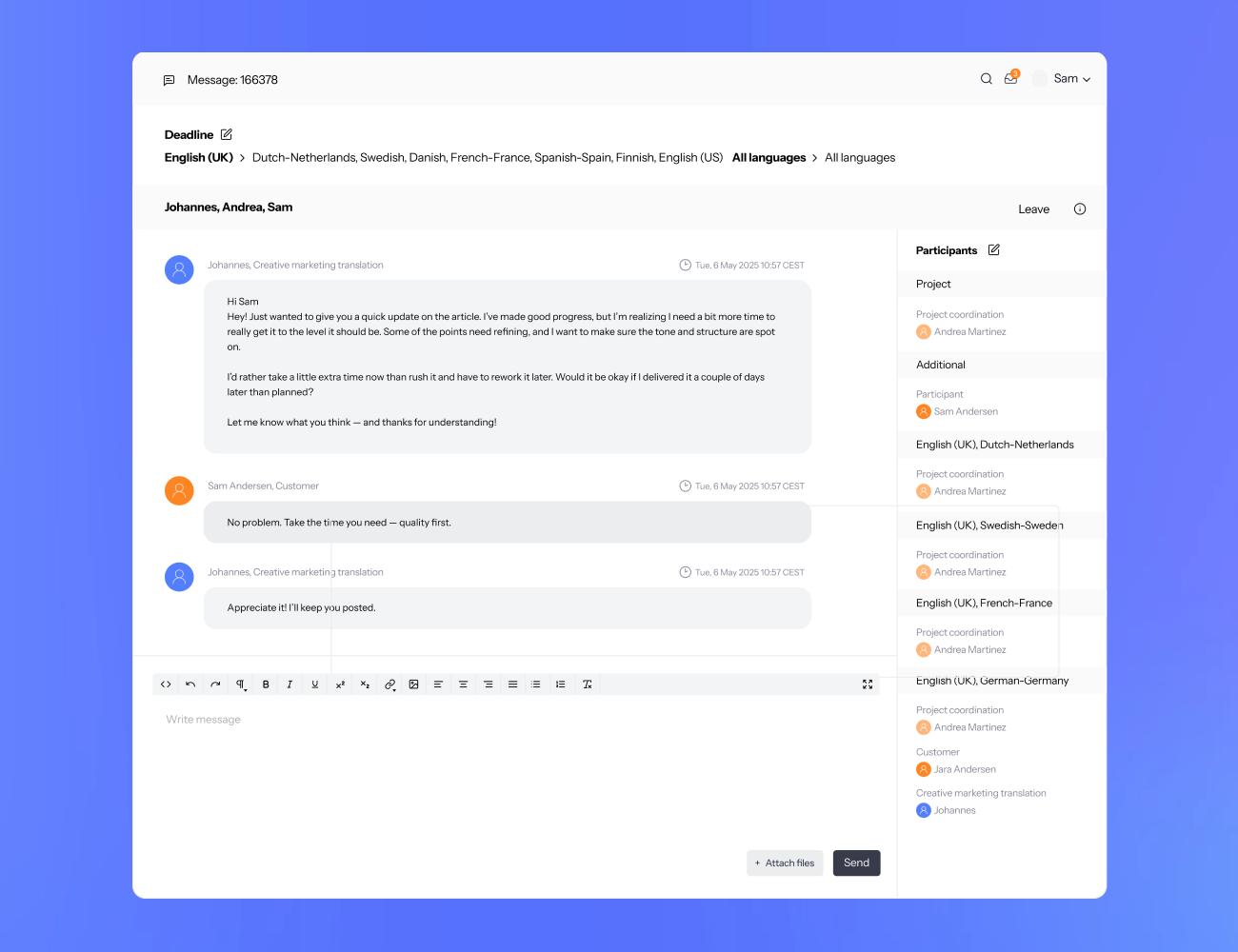
How LanguageWire TMS helps your enterprise team
Use what you need - technology, products, services, experts, and integrations.
Workflows aligned with GDPR and ISO standards for peace of mind
Plug into your CMS, PIM, or DAM for streamlined content handling.
One TMS. Three ways to localise smarter.
Every global team is different. That’s why LanguageWire TMS flexes to fit your operating model—whether you want to fully outsource localisation, run it in-house, or work with multiple providers. Save time, reduce costs, and stay in control—without compromising on quality.
Let’s simplify your localisation—your way.
Fully managed localisation for hands-free scale
Get the right translation quality for your needs with zero hassle. We handle everything, from tech to talent, so you can focus on your core business.
-
Hands-free execution: We handle everything from content intake to delivery
-
Reliable quality at speed: AI-enhanced workflows backed by expert review where it makes sense
-
One trusted partner: No more provider wrangling or fragmented processes

Self-managed workflows with full control
Stay in control with an advanced TMS. Empower your internal teams to manage workflows, validate quality, and integrate with your tech stack
-
Custom-fit processes: Configure workflows to match your internal setup
-
Built-in validation tools: Maintain quality and consistency where it matters most
-
Total budget visibility: Stay in control of providers, timelines, and cost

Multi-provider flexibility in one secure system
Centralise localisation across any number of providers. Manage multiple language service providers (LSP) in one powerful system—without losing visibility or compliance
-
Work your way: Use your own LSPs or internal teams
-
Centralised control: Monitor all localisation activity from one place
-
No lock-in: Stay compliant, agile, and ready to scale
Enterprise-grade security for your sensitive information
We secure your data with verified systems, constant monitoring, and tested resilience.
Why choose LanguageWire TMS?
Choosing the right translation management system is about more than just software—it’s about finding a solution that fits how your business works today and how it will grow tomorrow. LanguageWire’s TMS combines powerful automation with human expertise, offering proven flexibility, security, and scalability for global enterprises - while making sure you get the right quality to fit your content.
Request a tailored overview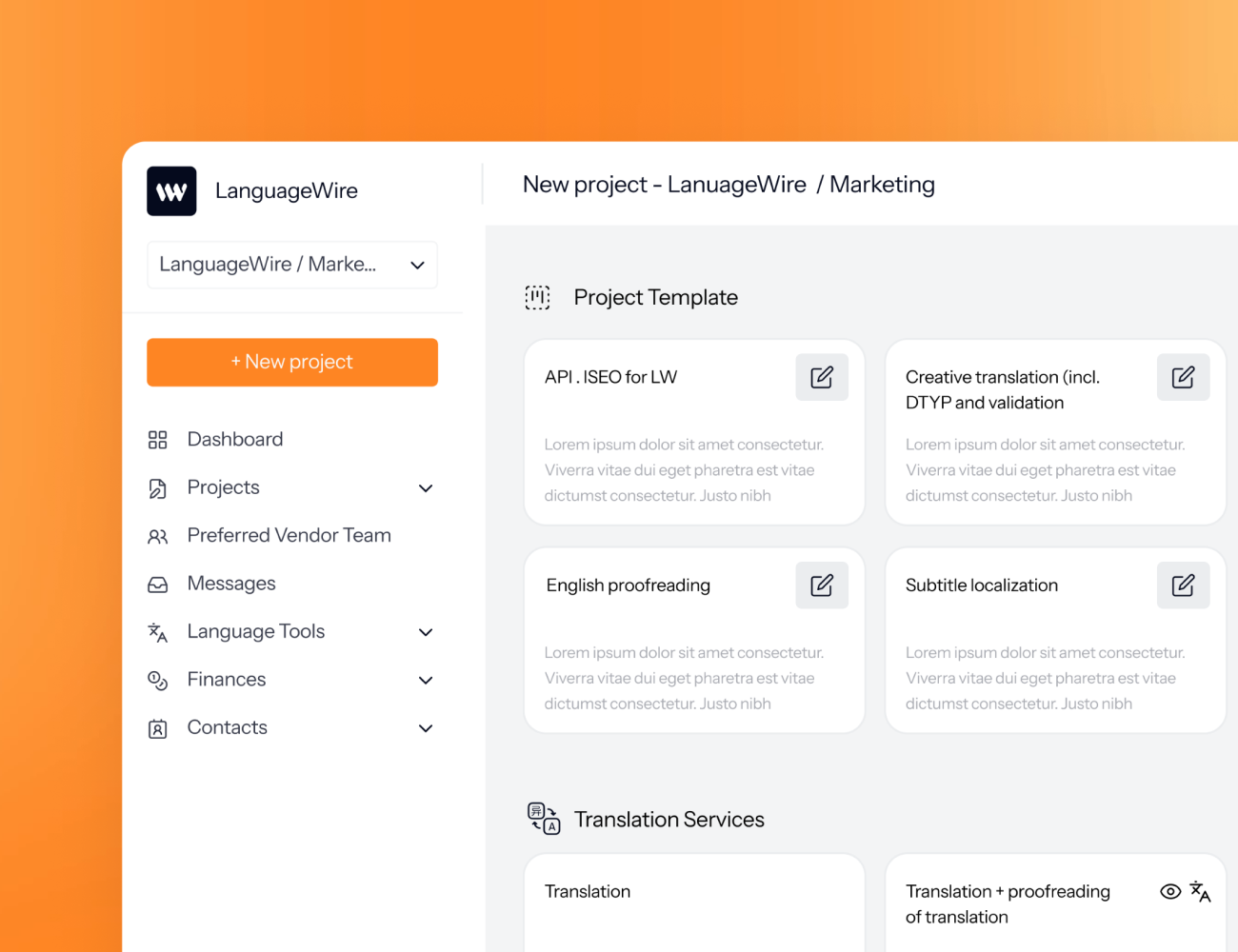
Manage multilingual content at enterprise scale
Keep control of your global content workflows while improving speed, quality, and consistency.
With LanguageWire TMS, you can automate routine tasks, collaborate efficiently, and connect to your existing systems—all in one secure translation management system.
And when you need expert support, our language services are right there with you.
Technology that simplifies complexity
Use secure, high-speed machine translation for everyday content or as part of hybrid workflows
Collaborate in real time, track changes, and validate translations directly in the TMS.
Connect LanguageWire to your CMS, PIM, or DAM to eliminate manual steps and speed up content delivery
Services that scale with your needs
Maintain brand voice and accuracy with centralised, approved terminology accessible to everyone involved in content creation and translation.
Speed up translation and ensure consistency by reusing previously approved content—built right into your TMS workflows.
Generate multilingual voiceovers fast with lifelike AI voices—ideal for training, tutorials, and more.
Real-time interpreting support for meetings, interviews, and events—on-site or online.
Multilingual layout services that ensure your translated content looks just as good as the original.
Reach global audiences with accurate, culturally sensitive subtitles—timed and styled for every format.
Add a layer of quality control tailored to your tone and terminology.
Ensure content meets your quality and brand standards with an extra layer of expert review.
Make your web content searchable and relevant across languages—optimised for people and search engines.

Not sure if it’s the right fit? Let’s talk.
We know every enterprise works differently. That’s why our TMS is built to adapt - whether you need full-service support, control in-house, or flexibility across providers. No pressure, no one-size-fits-all. Just a conversation about what works for you.
Our connected customers
We’re lucky to work with a range of globally ambitious brands.
Build a localisation setup that works your way
Your journey to seamless translation management starts here. Tell us how you work, we’ll tailor a solution that fits your enterprise needs and scales with you.























