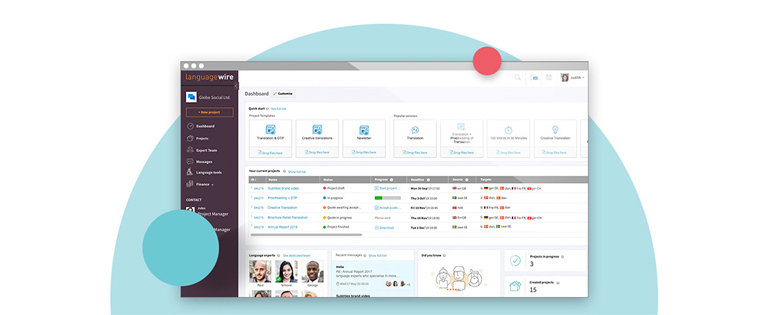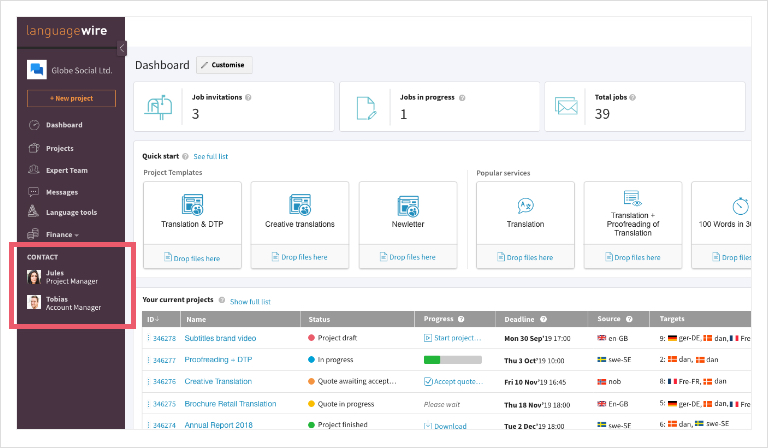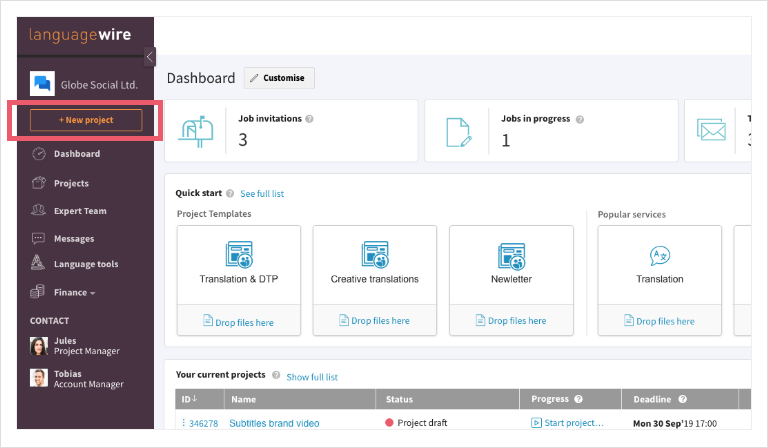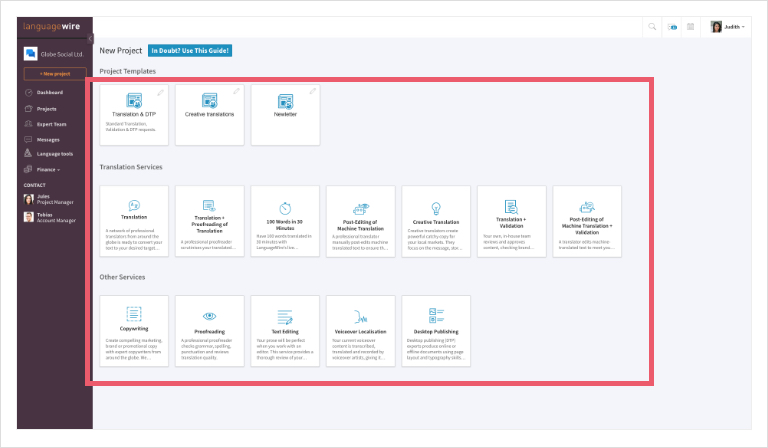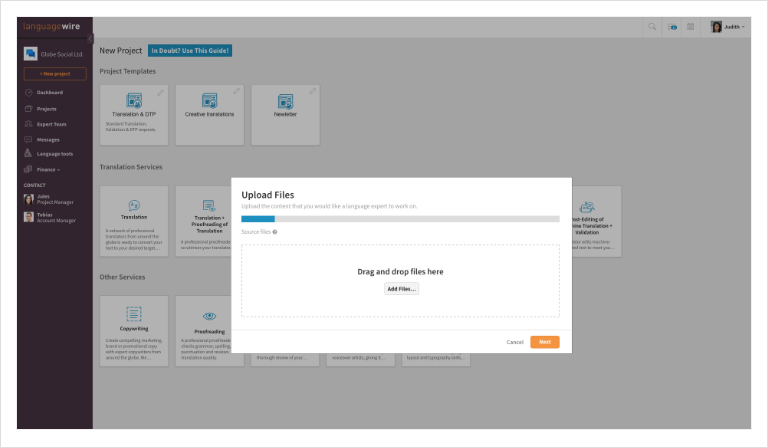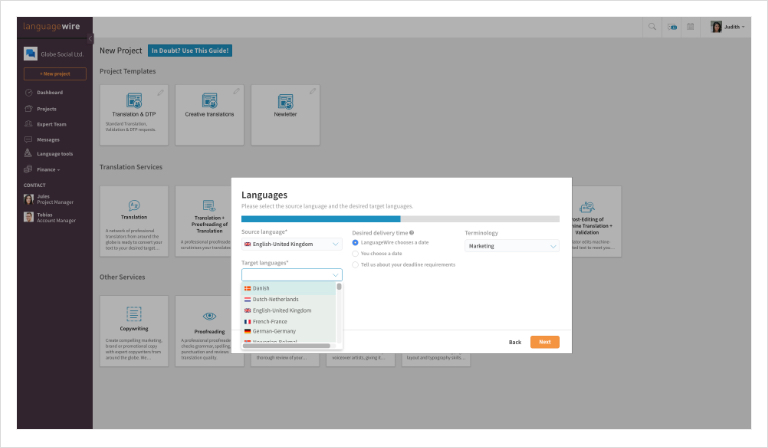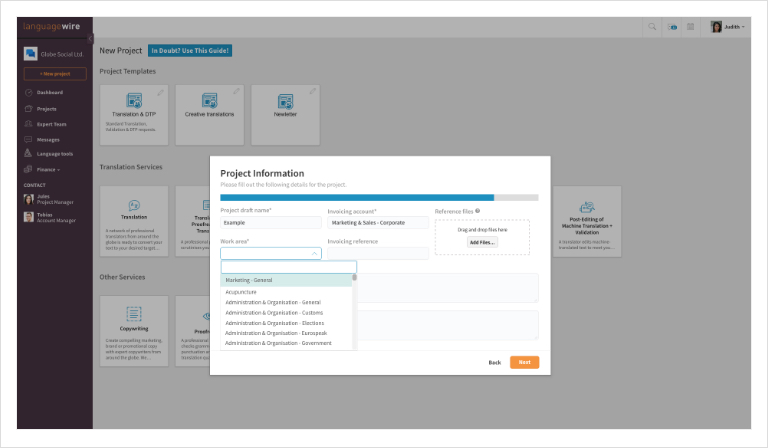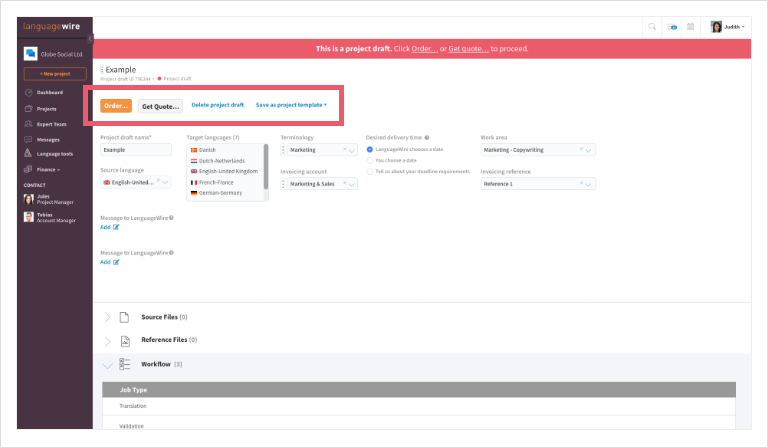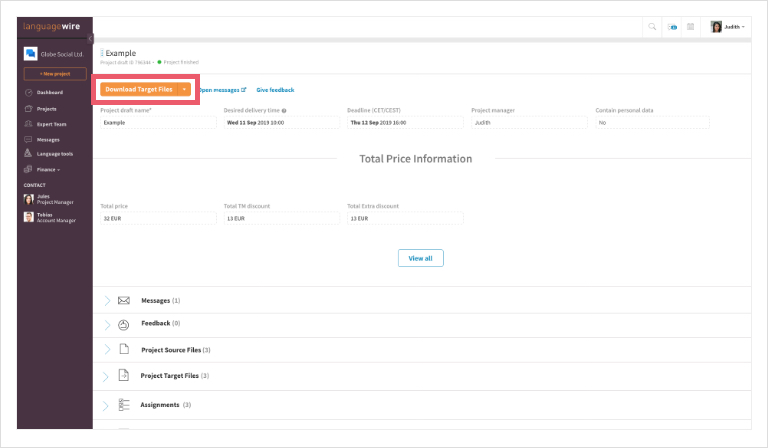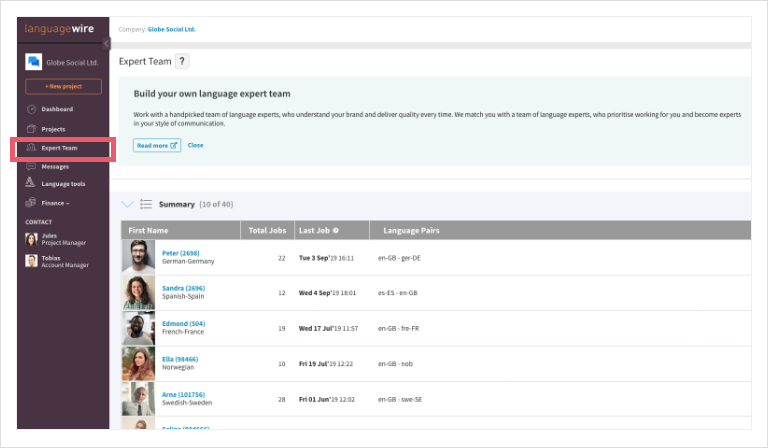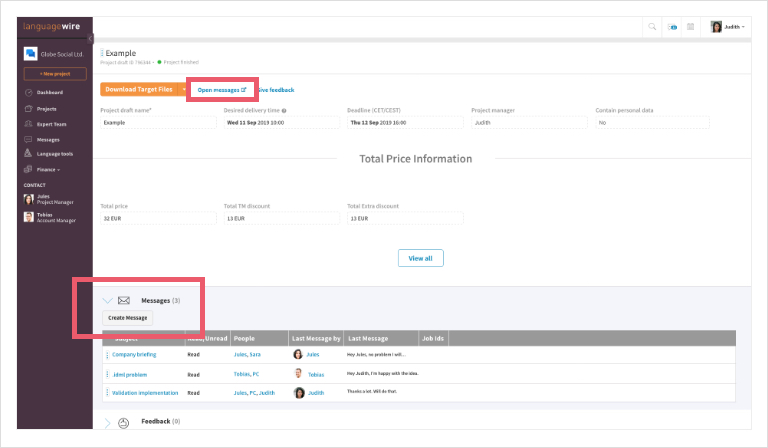How to order content services
Starting a project in LanguageWire is easy. You just need to follow a few simple steps.
You can watch the short video below or see the steps below.
1. Click ‘new project’.
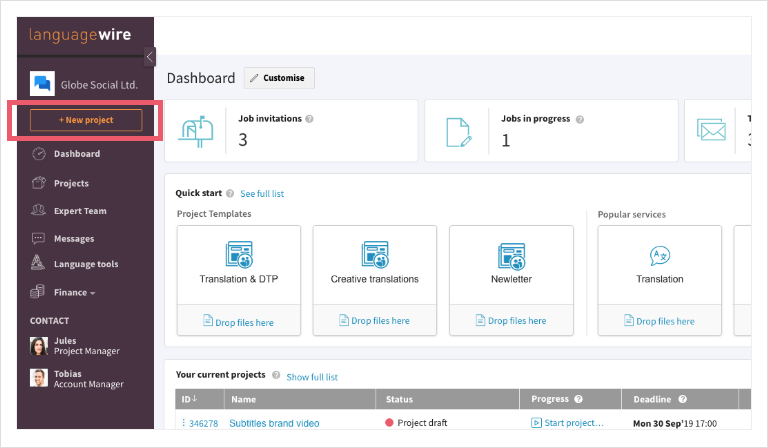
Your team of contact persons will be always listed in the LanguageWire Content Platform menu on the left-hand side.
2. Select your desired service
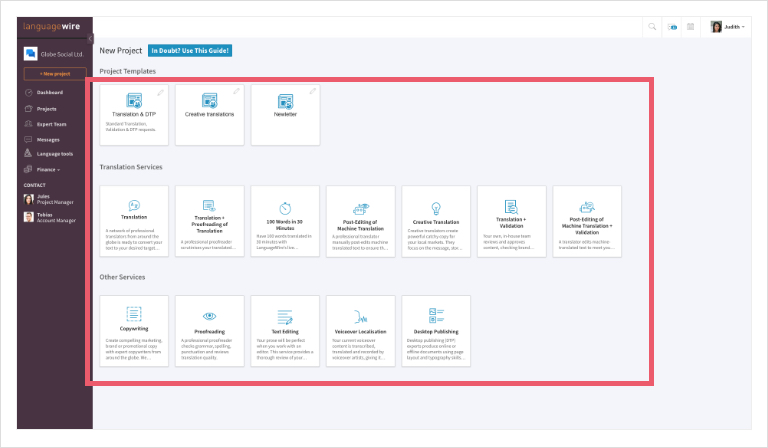
Your team of contact persons will be always listed in the LanguageWire Content Platform menu on the left-hand side.
3. Upload your source content.
LanguageWire can handle all formats.
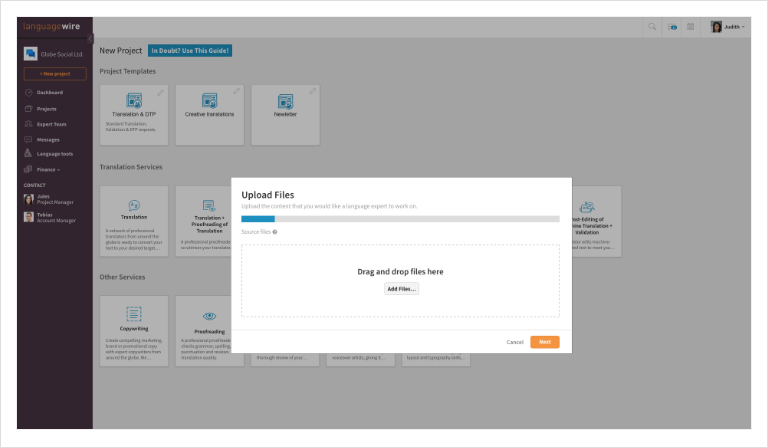
You can either drag and drop your source files or click on "Add file" to browse on your computer.
4. Select your language combinations and the desired delivery date.
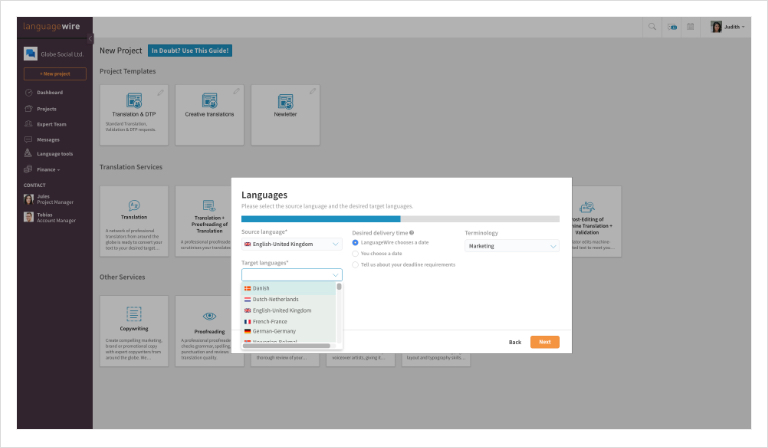
Select among our list of target languages and your deadline.
5. Tell us more about your project.
Please give your project a name, select the work area, and provide further information about your requirements in the project briefing. Also, our language experts always appreciate some reference material.
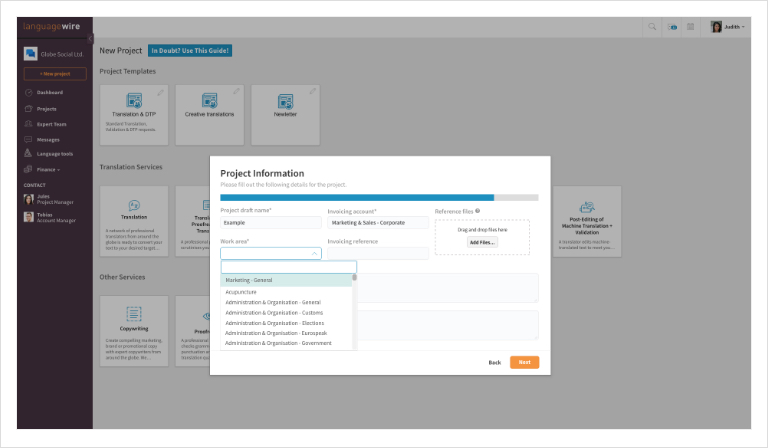
Briefings are very important to achieve your content goals, please provide as many details as possible so we know your specific needs.
6. Finalise your project.
Decide if you want to receive a quote or start your project straight away.
You can save any project draft as a template, which is perfect for recurring projects.
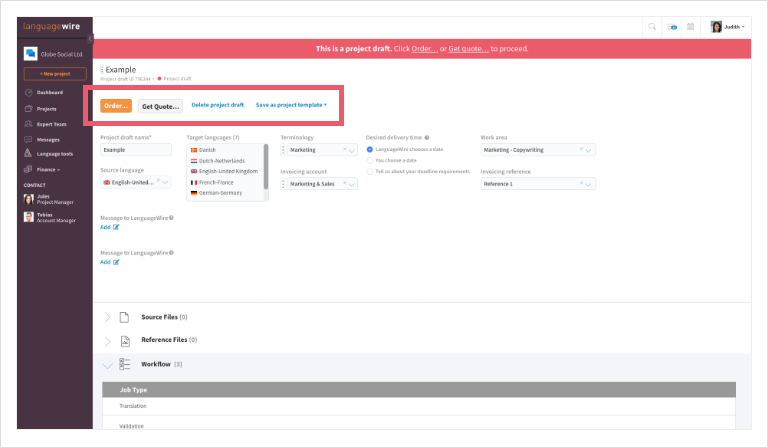
The red bar on the top indicates your project is a draft.
7. Download completed projects.
Once your project is finished, you will receive an email with a link to your content.
You can also download your files from the platform.
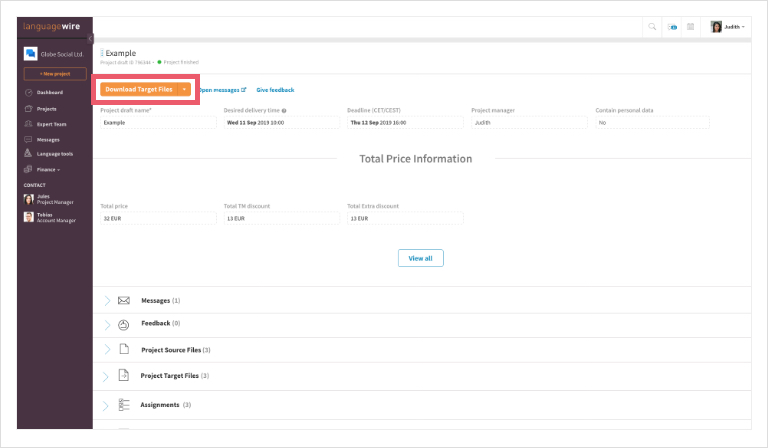
Click on the orange button to download your target content.
Back to top.